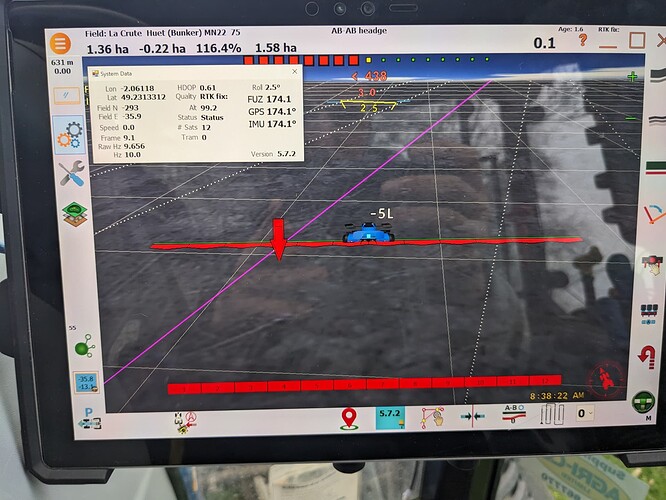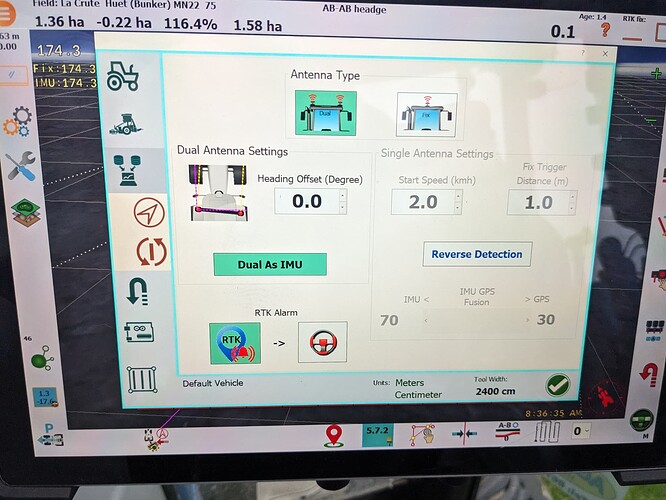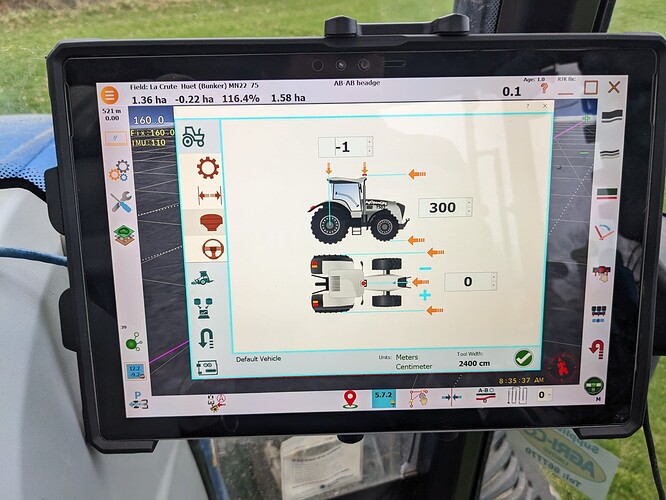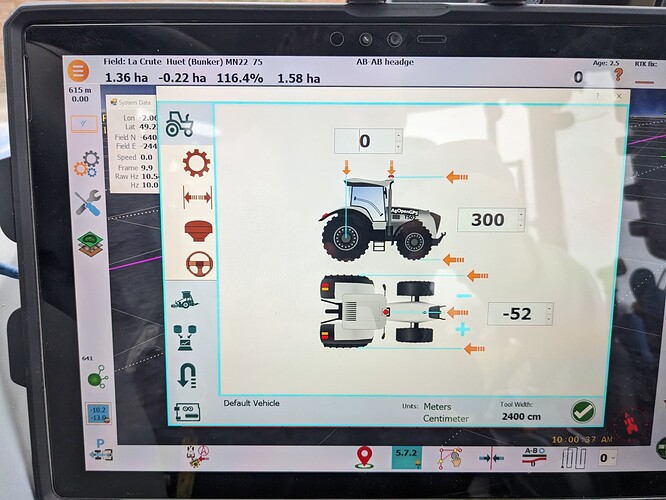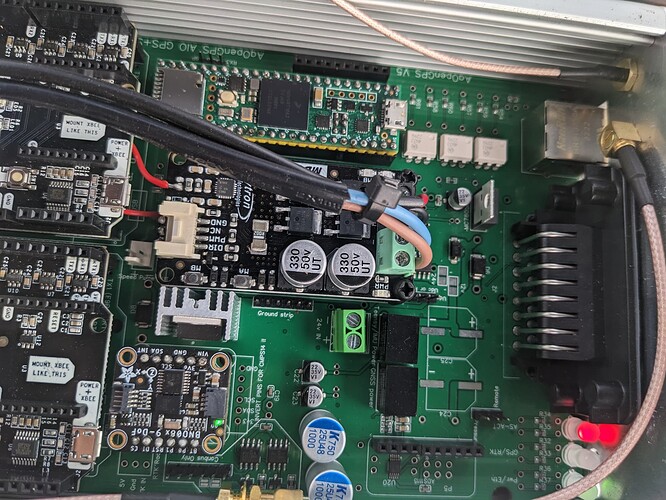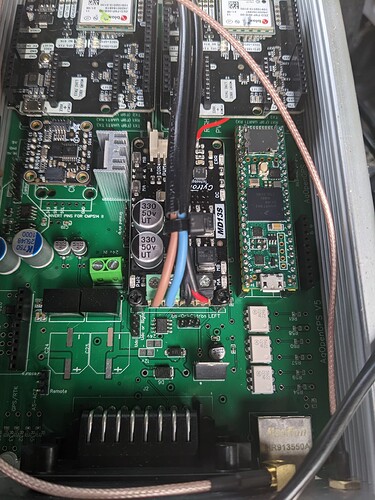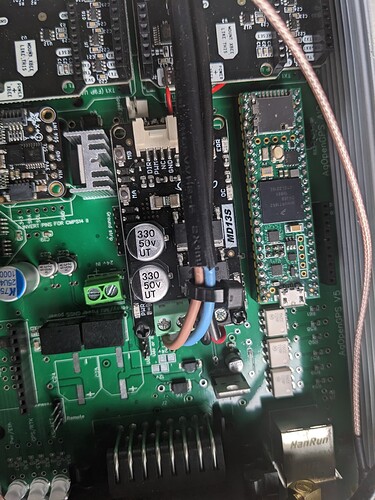Would anyone in Canada have an extra board for the Standard F9P’s, preferably with the AMPSEAL connector?
Uart1 460,800
I’m not sure if both should be this, but definitely the right one (one closest to the Teensy).
If using dual f9p the antennae’s will be your IMU.
There is a setting in AOG to select/de-select this.
With dual the baud rates on the modules must match. Uart1 right and uart1 left set to 460k. Uart 2 should be 460k also unless you have an xbee radio on the F9P. Then 115k is used.
The F9p’s communicate with each other over the serial uarts, so they must be the same. The latest release of AOG requires the latest .ino loaded on the teensy and is set to 460k baud. So uart1 must be 460,800 baud on both F9P’s.
So plug it in the tractor the light still doesn’t turn on but I’m getting gps and rtk fix
Which way should the pcb face ?
And on agopen the tractor is going in an angle how do I set the two antennas ?
The ampseal connector should be facing backwards. Tap on the tractor icon to reset direction forward. You may want to enable reverse detection.
Like that.
Try to enable single gps in the program
On single it goes straight
I’ve not used Dual, but was under the impression that AOG assumes you’ve centred the antenaes and offset is for if not centred.
@Renato looks like he has both antenae an equal distance from centre of tractor, so no offset required.
How many degrres is it off? It looks like you have the antennas mounted fairly well.
You can use heading offset(degees) to adjust it.
Right above dual as IMU.
it was of by 50 degrees but then i turn it of then back on and was only 10 so dont know whats going on
I had to delete the appdata. Then if it is still off, delete AOG and download it again.
How do I delete the app data
I have again have another problem the cytron show its power up and there is 12v coming in but the motor doesn’t turn
Someone said if I turn the autosteer on and click on the ma or mb button the motor should turn and it doesn’t
e
You have removed the zener diode and resistor on the citron. Now it will not respond to buttons.
Ok so how would I test to see if the cytron is working
Run the program. Fully expand the window, where all the settings, including the engine. Enable the autopilot button. And click on the tractor at the bottom of the window so that it turns green.I also have a wheel position sensor connected. By changing the position of the sensor from zero to one side and the other, the direction of rotation of the engine also changed.
You need jumpers here to select LEFT and RIGHT:
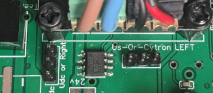
Can the 4-20 ma pressure sensor be connected to the all in one board?