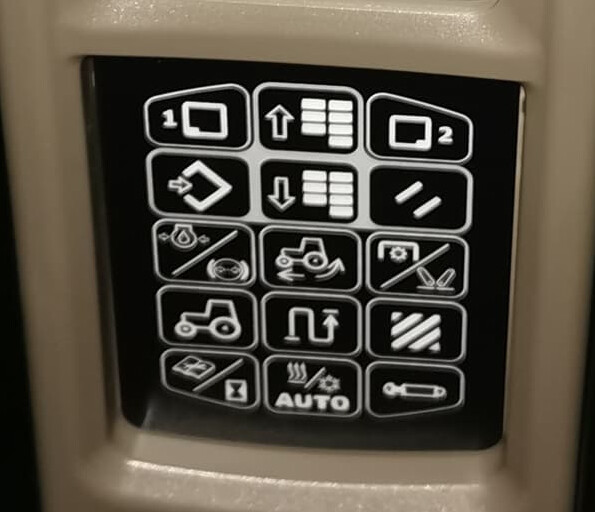Hi Tonny , i m the friend to Diazz , i work with him on case puma can bus . Very good work with your help , possible to see the was … great ! But big problem : message 15994 !
and i see your answer for use console tractor for turn the nav option via h3 menu …
But in this tractor , ( new recent tractor ) no tractor screen ! no isobus console !!!
Possible with PC and PEAK canbus ? or other ? thanks
jlpic
It must have a basic screen because you tell us about the code, you must see that on the screen.
I’ll post the menu map soon, and how to make the service tool to access the HH menus
Thank you for your prompt response !
Ok but we can’t find this menu, here are the buttons above the small screens:
Have a look at the first PDF here, H3 configarations it is for new holland but Case is the same I cant remember what buttons you use in the case for left / right / enter (new holland it is the clock adjusting buttons).
New Holland H3 Config.pdf (1.7 MB)
NH Steering Cal.pdf (4.0 MB)
Thanks very much ! I will test this!
To enter the HH menus you need a bridge between pins B and G of the diagnosis socket located on the side column
I have configured H3 menu and chanel (1 and 2 ). But it still does not work…
The AOG app run un simulator and stay auto : good
Au auto button on tractor board : good
But wheel does not work…
Do you have idea ?
Thanks
Is the arrow in bottom right corner of AgOpen tablet green or red?
Make sure the factory steering switch is turned ON, and you are driving forward or reverse.
The arrow in bottom corner of tablet must not be purple and should move when you manually turn wheels with steering wheel, if not check the CAN wires are in correct place and the factory switch is ON
It’s good !!!
I tried them on the spot but moving forward it worked!
Thanks very much !
Hi!
I´ve been following your work on CANBUS and now i want to try it out my self. But the links in the posts in the very beginning with the “Project one” codes, ony leads to “This page does not exist or is private” Are they posted anywere else or is it possible to get them in som way?
Best Regards
Albin
Project 1 is not very useful, better to look at Project 3 - Post 56.
What tractor brand do you have?
Very interesting. Is there already information about how to connect to isobus and how to read isobus messages? (Fendt)
Just wondering, is your tractor even one of the newer Models i think after 2017. Before they use a Analog Valve with a Nav Controller, and not the Danfoss Valves.
Okay, I will take a look at that instead!
I have a Valtra S292
This tractor use a danfoss valve PVED-CLS.
It’s work fine with this project : AOG_CAN_Uno_Nano/Case_NewHolland at main · MechanicTony/AOG_CAN_Uno_Nano · GitHub
Answer for Tonny Commonrail !!! With this video jointed : Thank you very mutch for your help ! Very very good work. Jlpic
Hello,
these two components are no longer available from LCSC how can I replace them
C254067 - Dersonic - Radial Leaded,P=2.54mm
C191860 - CT4N33 - CT Micro International - DIP-6
tank you
Hi !
For the CT4N33, you can find the component in other store like amazon or local supplier.
Same for C254067 it’s basicly component.
Good day !
Hello
I am totally new in Agopen and I hope someone can help me
I am about to buy a new traktor, steering ready.
At which of the following models is ist possible to use agopenGPS via CANbus ?
Valtra t175 eD
Claas Arion 630/660
New Holland T7
This point is not the main criterial when I buy the tractor, but it may help a litte bit with the decision.