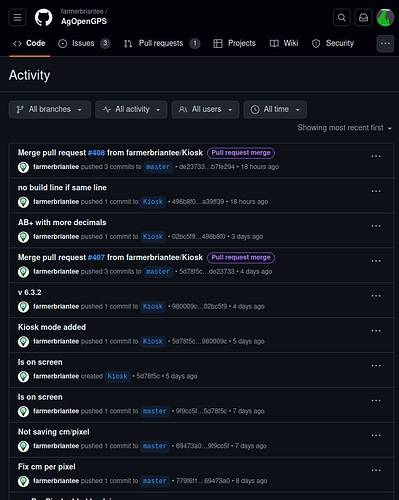I’m trying to keep historical data without continuing to stack field names and am wondering how to do it without degrading accuracy?
Example 1: Separate tasks on the same field (spray, then plant) Would like to keep the application data.
Example 2: Share A/B lines with other fields. Sometimes its all one block of land but different crops where spacing can be maintained but it’s just called a different field. I tried edited the ABLines.txt but that wasn’t the answer. Is 100% of the accuracy retained when ‘extracting’ the AB Lines from the Field.kml file?
Example 3: Sync vehicle settings among multiple vehicle tablets / computers. From what I’ve seen the .xml’s in the Documents directory only update once closing or any time you open the vehicle settings menu. It also seems like they do not hold all the data if you simply sync that particular folder.
I tried Syncthing this spring but it ended up being a mess any time more than one application was open, conflicts galore. I could run them in offline mode but then they both make changes and end up with conflicts anyway. I basically would like to know the structure of data management so I can make my own syncing/file management proper and not loose accuracy or data.