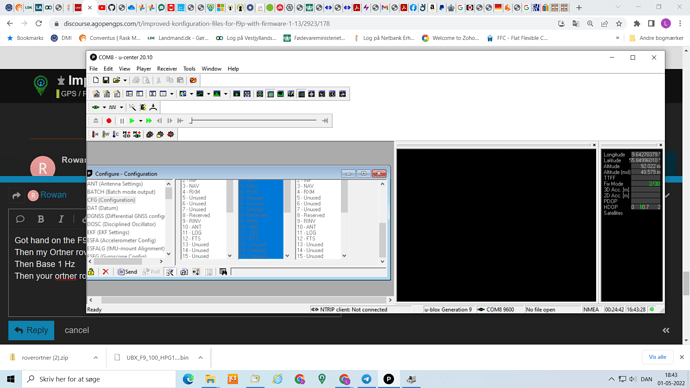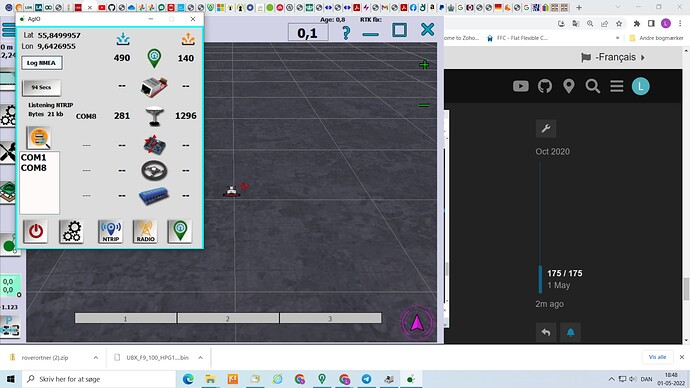Also update to v5.5 ou v5.6.
But i think the link only lead to U-blox and how to update firmware.
Did you get all the green dots when updating firmware to ver 1.13 (can’t be done at 9600 baudrate speed) I think minimum is 115000
Did you then try to upload the Rover setup file for version 1.13 which will give you 8 or 10 Hz update rate.?
No, about 70% were green and the rest were blue.
I trying many other cables… With and without hub. On laptop and on tablet. Trying version 5.5.
I did firmware updates on 115000 now, but that didn’t help either. Where can I check the refresh rate?
The refresh rate should be shown at very top right next to quality fix.
If you connect your GPS to U-center the data(position, satellites) update really fast? You should see the data updating many times per second.
Probably not, it works slowly. I will record and upload a movie.
70 % is OK firmware done correct ![]()
What firmware number 1.13 or 1.30?
Did you then upload rover 1.13 again?
Firmware update reset f9p to standard (UBX and 1 Hz as far as I remember)
I don´t think you can use rover 1.13 on firmware 1.30
certainly look 1 Hz.
I do not have U-center here, someone else help him by saving the configuration!
And speed up to something faster than 9600
I do it this way and it doesn’t change anything.
After uploading the roverortner, the speed changes by itself to 9600. How to change it?
unplug F9p and replug it
It’s the same and every time the bardurate shows 9600
I couldn´t see if it Was base or rover ortner you uploaded, 1hz makes me think Base ortner!
Got hand on the F9P an uploaded both a base then 1Hz
Then my Ortner rover and 10 Hz
Then Base 1 Hz
Then your ortner rover I did unpack the zip and again 10 Hz
Just watch the green blink in the connection field.
But the ortner file closes the sattelite views (to save bytes send I think)
Runs here at 9600 baudrate
And I get fix with that setup and with my base
Dit you remember to unzip the ortner file?
Else I don´t know what you don´t do correct.
Yes, the file is unpacked and then I upload it. I guess I do everything the same …
You say you have uploaded this file and you have 10hz? Can you record what the data changes in the center look like?
It is my experience that often, after uploading a config, a few changes need to be finetuned by hand. (never bothered to investigate the cause)
In U-center:
View Messages
Under NMEA right click and disable anything except GGA messages
Under UBX\CFG\RATE you may set the navigation rate, set it at 100 msec. (10 Hz)
Under UBX\CFG\PRT you may want to set the UART1 port speed to 115200 (you want set the same speed in AOG lateron)
Under UBX\CFG\GNSS you want to enable at max. 3 constellations that you want to use. Disable anything else.
Dont forget to save the config: UBX\CFG\CFG (save it to all 4 media)
That should do it.
Which constellations to activate?
I change according to your recommendations and I have 1000ms, so something is wrong …
Do you really mean 1000 msec?
That is 1 sec! Aka 1 Hz