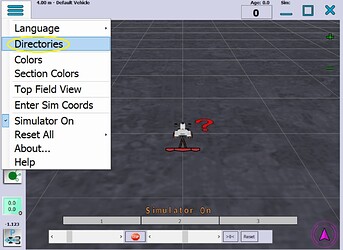AgOpen GPS is still Lost.
NEMA messges coming in to AgOpenGPS. U-blox shows the the same Com Port and Baud rate as I am using in AgopenGPS.
I restarted, pushed numerous buttons, downloaded 5.1.7 from @KentStuff, no connection.
Did I mention AgIO is allowed access through Windows Firewall?
Is connected GPS with no connection to AgIO a known issue with some 'puters?
Update: Apparently this AgIO starting problem was resolved by @BrianTee_Admin in response to another’s question regarding ← -AgIO Started?” . On my 'puter, AgIO is started when running AgOpenGPS. I checked the firewall and AgIO is allowed. I am running AgOpenGPS as Administrator. The “I’m lost” message occasionally goes away briefly. In the Screen System Data, there are messages coming in on CGA and VTG lines. The GPS is only in Float here as I’m inside.
Also, on this date, @Benjamin has posted an issue at AgIO freezes when starting a field - Bugs-requests - AgOpenGPS. Maybe there is no relationship here, but I’ll follow along to see what options there are. I recently had v 3.1.0 working with this hardware.
The “I’m Lost” message goes away briefly with do changes observed in the “System Data” window.
Edit: My issue is likely multipath interference from surrounds since I wanted to stay at my desk and just hang the antenna out the window. I have the ArdusimpleRTK2B with a Telit4GXbee add-onboard that is able to get RTCM corrections from a CORS station. Taking my small case apart, I can see the lights connecting, but GPS Fix and RTK lights blink occasionally.
And it seems that the way to install is to download a .zip, extract, run the exe and maybe the folders get created. I’m not really sure. Otherwise find an older *.msi, run that, then overwrite with files from later version. Good Luck. It’s good to have the help and a place to review issues. Thanks!!
Another Edit: Wasn’t a bad antenna location after all. I have a RTK Fix.
But AgIO on the GPS icon line, looking left to right, My Com Port, two(2) dashes (the input line), the GPS icon, the number 1602(±) on the “output” line.
And under the Blue input arrows, occasionally there is data, output icon shows data all of the time.
When telling it to log NMEA, I get an unhandled exception.