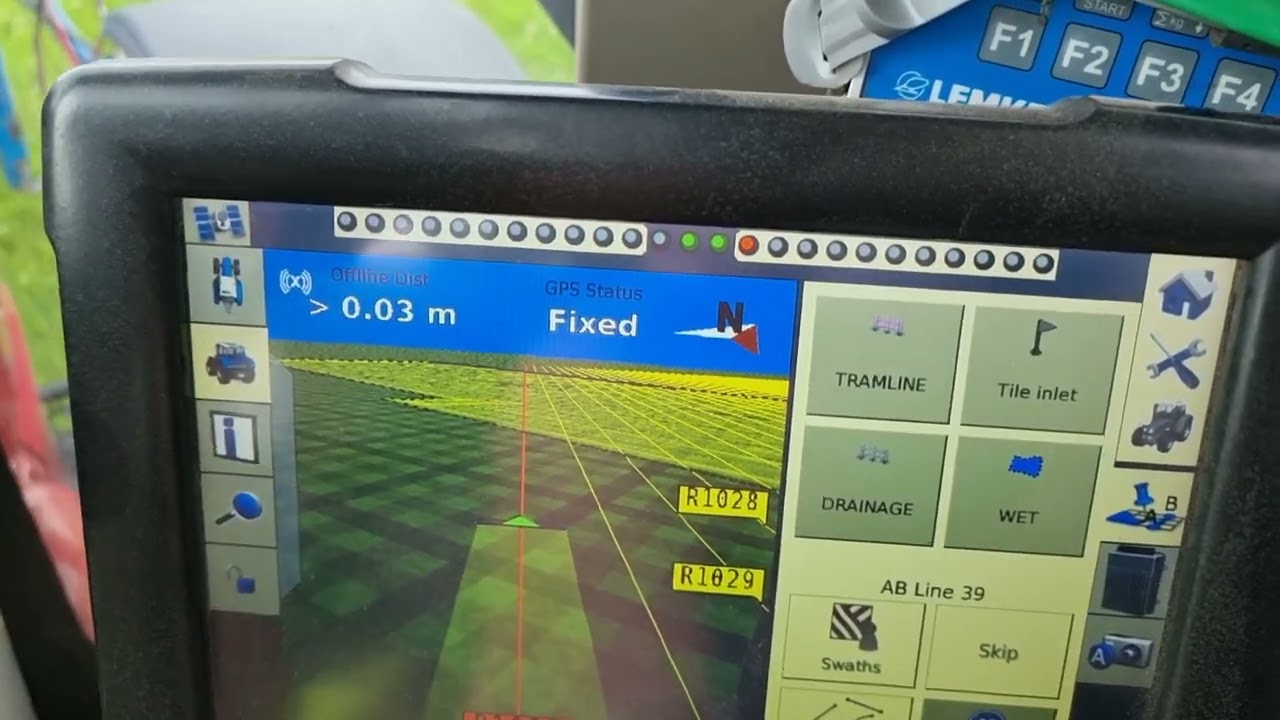Hi, all. I made a RTKBase station conected to rtk2go. Its OK.
rtcm message default in install (1004,1005(10),1006,1008(10),1012,1019,1020,1033(10),1042,1045,1046,1077,1087,1097,1107,1127,1230)
I have a problem Trimble cfx 750 conected in rtk2go as if the package is not good OR Trimble menu setting. I tried (option in menu “RTK date base” “WGS84/ITRF2008” or “NAD83” or “ETRS89” , “GDA94” which one to choose? I didn’t find directions in rtk2go , RTKBase…
Someone uses it RTKBase + rtk2go and Trimble navigate?
Not sure, but I made this video with Trimble and RTKBase, maybe something useful in it for you? I don’t recall getting options to pick the settings you have, but the video also explains the message set I used for that device.
What might be worthwhile to do is test your connection is good in RTCM3 viewer in SNIP (use-snip.com), and also consider creating a hole in your firewall to let tractor go direct to your home to receive NTRIP. If you know ssh/command line, you can log onto rtkbase and do “netstat -ano|grep 2101”. That will show any and all NTRIP connections. It might well be that your tractor is not actually reaching the data source for some reason.
My Trimble Tmx2050 only works with 1005, 1008, 1074, 1084, 1094, 1124 and 1230. (MSM4!!!) Nothing more!
On that, I had success on older John Deere kit with both:
1004, 1006, 1008, 1012, 1013, 1033
and
1004, 1006, 1008, 1012, 1013, 1019, 1020, 1033, 1045, 1046 1230
Both worth a try!
Maybe a stupid question, but I am a bit confused. How do I determine my base station position accurately? I have red in this thread that I should log data for 24-48h, convert the .UBX file to a different format and then upload it to an online converter. How do I convert it? Are there any special settings needed when logging the file using RTKBase File service? Any suggestions of which online service is the best? I am in Sweden. Thanx for the help!
Try this, but for what its worth, it doesn’t need to be bang on accurate. Only if surveying where absolute precise location is required, from what I can see. You’ll get usable results watching the bar graphs for half an hr, letting it settle and updating the location.
Thanks for the link, it was exactly what I needed!
Hi, is it possible to use ublox m8t for the RTK base station?
Possible but not a good idea. These days you want a dual frequency 4 constellation GNSS receiver and m8t would not bring any significant savings.
I have one sleeping inside a box, so before buy another f9p would like to try. Should I do something for m8t configuration?
Try it - if you have it set up in u-center first (as the config file that rtkbase pushes appears to be specifically for f9p), I don’t see why it wouldn’t give something useful. This might come in handy… RTK base station with M8T help - #10 by Francois
Little upgrade. Thanks to a guy named geofis from github, I have installed his version of TouchRTKStation on Raspberry pi4 and 3.5inch screen. Very easy to do following his steps.
HI GialucaRav
Do you have a link to geofis from github? I’am having a tough time finding that GitHub repository.
Regards from
SE Denmark
GitHub - geofis/TouchRTKStation: Single-Frequency RTK-GNSS Rover/Base Station based on RTKLIB here’s the link
(long time later…) in reply to my earlier post
My file issues was a defective SD-card…
Hi!
I’m working on the RTKBase next release since some months, and the first public beta is available.
What’s new ? See the Changelog
It’s a beta, so things could go wrong. Please don’t use it on a Gnss base you need to use.
If you find some bugs, please create a ticket on Github
To install it, start with a clean Os and:
wget https://rtkbase.eu/rtkbase_release/rtkbase_2.4b5.sh -O rtkbase_2.4b5.sh
chmod +x rtkbase_2.4b5.sh
sudo ./rtkbase_2.4b5.sh --all bundled
I’ll provide a beta release to upgrade an existing RTKBase installation during the coming weeks.
Thanks for all you’ve done on this! I really appreciate being able to have a simple gui to run my base.
- Port number for the web server is configurable in settings.conf
Very good idea.
Is it possible to add a preview of active connections ip address?
Hi!
What do you mean? I don’t understand.