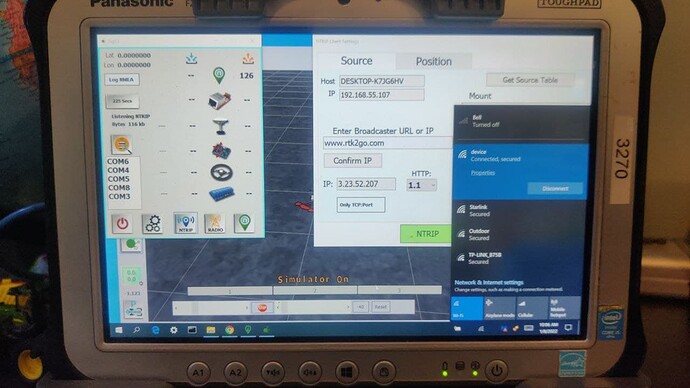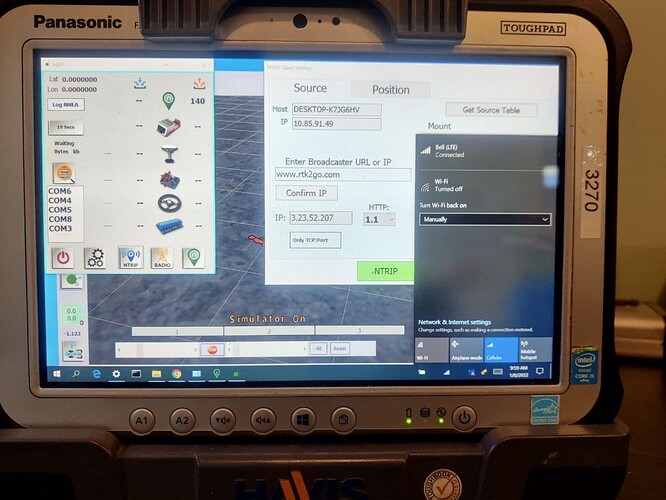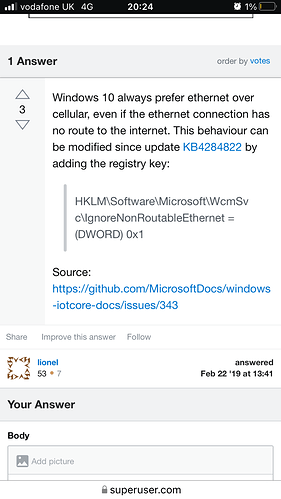I’ll try mine in the morning. I have a fully UDP setup now and a FZ-G1 with a sim. Just not put the two back together yet.
Great. Hopefully it works.
The sim would be the WAN address of the router and will be different, the router is the gateway to the sims network to share its connection.
I am sure you will be watching netflix pip on the aog tablet in no time.
I will explain again. This computer is not connected to any agopengps hardware now. When connected to my phone wifi everything works as should. Bytes now showing 116 kb keeps counting up. If I click confirm ip button it shows the correct ip.
now when I shut off wifi and switch on tablet cellular then the bytes stop counting. When I click confirm ip it puts in some random number or a mac address or something. I can click get source table and it pulls that up. Web browser internet works.
It might have something to do with the computer ip address but i have tried all kinds of settings there to but probably obviously doing something wrong
If anyone can help figure this out it would be much appreciated
wouldn’t there be a configuration page for your modem with a dhcp server?
That other IP is what your cell data provider is giving to your 4g network card (the one with the SIM card)
I’m trying with mine now and have similar issues.
…and have now buggered up my mobile connection messing about with it! ![]()
Ok, sorted that. Basically I’ve now got working UDP OR working cellular data. AOG works fine if I plug in ethernet BUT I loose cellular data and get invalid socket errors. As soon as I disconnect the ethernet cellular comes back.
The tablet tried to use ethernet as as internet connection I assume.
I’ve presently got 192.168.1.100 set as an alternative IPv4 setting.
I finally got mine to work. I installed Skylight connection manager from sierra. There I could change modem settings. Haven’t tried it with agopengps hardware yet but i think it will work. When I changed ipv4 settings in the windows modem control it didnt work for me.
It didn’t for me until I did it in the alternative settings.
I’ve found this. Not sure if it will help. Might give it a go.
Ok, I seem to have it working now using eskilbred’s answer on the page linked here. I’ve got NTRIP over cellular, UDP AOG functioning with GPS over UDP and cellular internet is working on the tablet at the same time.
Heres the original fix working on v1809
HKLM\Software\Microsoft\WcmSvc
IgnoreNonRoutableEthernet (REG_DWORD) set to 1The v1909 fix is another registry tweak. this one is located in HKEY_LOCAL_MACHINE\SOFTWARE\Policies\Microsoft\Windows\WcmSvc\Local
fMinimizeConnections (REG_DWORD) set to 0I setup a bunch of PD laptops that use a VPN service over cellular but also dock to a server in their car. This allows the non routable ethernet to still connect without taking priority of cellular.
Hope this helps!
-Erik
https://github.com/MicrosoftDocs/windows-iotcore-docs/issues/343
@wwfarm are you, like me, using AOG with a direct ethernet connection from tablet to steer board? No router? I’m wondering if this is why I could repeat your problem but others don’t see it?
Does the strange mac address number look like this?
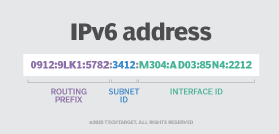
…and if there is no router? Windows defaults to Ethernet even if it has no route to internet from what I have read. If he’s setting a static IP address to suit Ethernet then won’t this mess up the cellular connection? It seemed to on mine before I added it as an additional IP.
I’m not a windows user so am / was trying to work out / learn what is happening as I found I had basically the same issue. I basically only half know what I’m doing! ![]()
The above registry edits sorted out the issue. The second one anyway. It seems a resonably well documented Windows 10 issue.
The cellular modem in a tablet is its own hardware, so is the wifi card, so is the ethernet adaptor. They do not automatically sync to the same network level or address scheme.
Each one has addressing that the outside world sees, then an internal one attached to the localhost, or another data bus.
So you have to tell windows if you want to share internet between connections, or act as a bridge between two separate networks.
You can also use each adaptor separately to gain access to an entirely separate network IP range, simultaneously.
Then at the same to make really annoying they have the firewall, that can selectively block anything between the adaptors and host, but mostly blocks everything.
The PC is in itself is a router.
From a standard setup I altered the Ethernet IPv4 address to a static 192.168.1.100. This worked fine when using wifi BUT not with cellular. It had signal and was connected to cellular but no internet at all, Ethernet connected or not. I changed the IPv4 settings (in ethernet) , putting the static address into the additional IP setting instead and leaving the initial one as automatic. Cellular then worked PROVIDING ethernet was not plugged in. As soon as it was, internet failed.
It seemed like the static address was being applied globally and obviously cellular would not like the above address, or at least it was forcing Ethernet usage despite the cellular availability.
The only was I got it to work was with the registry edit in the post above. It now works fine.
Maybe I’ve gone about this the wrong way but I don’t understand the complexities of the connections enough to try anything else.
Did you read the first post in the link I posted? It explains the issue in far more depth, and that it does affect windows desktop installation.
Maybe the fact both @wwfarm and I have the same tablet has something to do with it. I was sure mine would work but it didn’t.
I am thinking its the Panasonic tablet more than windows, IP connectivity with windows is usually overly flexible. Their firewall is the bandaid to keep everything from connecting too easily.
I’ll try the same test with a dell laptop.
……no I won’t, it doesn’t have cellular. ![]()
Either way, the post above documents it as a W10 bug, with a post update reg fix that definately works so… ![]()
You cannot argue with results.
Got another AOG wish working with a third party app. Put “discord” on the AOG tablet, much like telegram but with easy video streaming.
This should allow the best neighbourly gossiping upgrade to agriculture. As it will allow not only hearing about his yields, Will be able to see them too picture in picture while working.
Late reply here but no I use a router in my autosteer box. Have my gps in box to with ethernet cable to router.
I dont think so but will try and duplicate the problem again. Will try it later on another fz-g1.