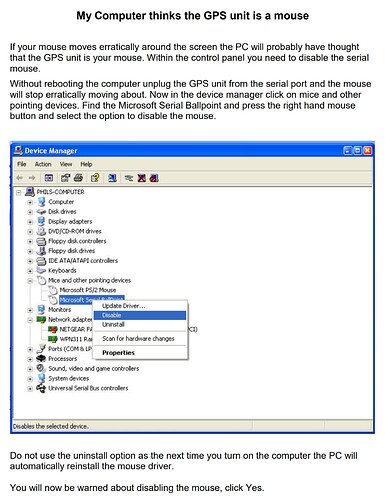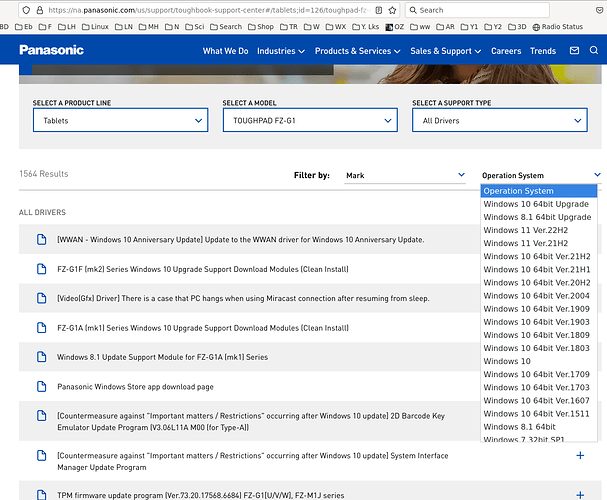Thanks @Alan.Webb for finding this registry edit option. I had to do this yet to to make it work. Otherwise it lost connection when I hooked up the agopengps router.
I’m about to buy a used ToughPad (2.0 GHz mk2). Seems cheap enough to try anyway. Screen is supposed to be bright, as bright as the Getac F110. Used docking station is much like the Getac one. Brings out ethernet and real serial port.
I suspect a lot of the used ToughPads on E-bay have come out law enforcement. Probably used in patrol cars.
Has anyone had any really bad experiences with this tablet? I can get them for much lower cost than the Getac F110.
of the 15 pieces FZ-G1 I bought so far all were ok except for one I had to send back. Some had touch screen issues but I was able to solve by changing some windows settings. usb ports on top are often worn out. some were lacking srews on the casing. make sure to buy from a well rated seller so you can send it back if it has a problem.
Hi Torroem
I bought 1 on ebay seller priceholes-com they are in the UK, seller very helpfull, fast shipping with DHL with out extra cost, I’am placing my next order from this seller.
Regards from
SE Denmark
Got my Toughpad and it seems pretty good. Screen can be very bright. The docking station looks good too, but it’s incredibly bulky as I expected. Huge in fact. I took it apart and it should be pretty straight forward to make a much smaller dock out of the internals down the road. The expansion connector is self-contained, and all the ports are on a single circuit board.
EDIT: spoke too soon I guess. Major glitches with the toughpad. The mouse cursor randomly jumps around the screen and clicks on things. Could be a bad touch digitizer. Might try booting into Linux to see if the problem is still there. If it’s not I guess I’ll try wiping and re-installing windows. A lot of drivers seem to be missing, and I can’t locate them online easily (like ACPI stuff, critical for battery life) as this tablet was supported only up to Windows 8.
I got a used toughpad & it did the same after a week, got the pen driver disabled as that was causing it, can still use it with your finger just not as accurate as the pen
I had the jumping mouse issue too on one of my FZ-G1s. Don’t remember exactly how I fixed it but I guess is was by disabling the ballpoint in the device manager. Check this tutorial, it’s not exactly for an FZ-G1 but look for a device named something with “ballpoint” and try disabling it.
if I remember correctly, I was still able to use the pen after that.
Awesome! Thanks so much. Disabling the “Serial BallPoint” mouse worked! My unit came without the pen anyway. Touch is fine, but no more mouse pointer jumping around. Wonderful. Now to track down the missing drivers one at a time.
HI Andi
Here is all the drivers for Panasonic Tough Book FZ-G1
I hope this will help you getting the pointing device to work.
Unfortunately they only list windows 8 drivers, which may work on windows 10. I spent a while searching for windows 10 drivers from various canonical sources and got most things. Still tracking a few minor ones down like hotkey support (the a1 and a2 buttons I presume).
- Intel Chipset Driver for Windows 10 (64-bit) - Legion Y520T-25IKL - Lenovo Support CA
- https://www.dell.com/support/home/en-ca/drivers/driversdetails?driverid=d4g6r
- Intel® Wireless Bluetooth® per la famiglia Intel® Wireless 7260 e Intel® Dual-Band Wireless-AC 3160?
less important drivers:
Interesting. So I’m still missing a driver for a com port and I can’t find it anywhere, not even on Panasonic’s horrible driver page. I don’t need it though whatever it is. Funny that Windows thought the GPS was a pen interface. There obviously is a real pen interface on this tablet somewhere (the missing serial device?) but I don’t plan to ever use it.
Look in device manager and get the vendor Id, then Google for that
yup been doing that for a few hours. Some are just very difficult to find. I want to avoid questionable driver sites.
Getting the vendor and device id will be enough to point you in right direction. Look up pci vendor database
Interesting. The page looks very different for you than it did for me. Right now it won’t let me in at all. Keeps asking for a login and password. When it did come up for me, it was very difficult to figure out which driver would have been for what device id, so I skipped that and just did direct searches for the vendor and device ids. Took some time but most of the devices were knocked out with the chipset and power framework drivers. I never use those dubious third-party driver web sites, except to help me know where to go to get the genuine files from OEMs and vendors.
Under “optional updates” Windows Update managed to find most of the last missing drivers. Now I just have two left and they have ids of MAT0019 and MAT002A if I remember correctly. Not too worried about them (I know what they are). Also that missing serial port turned out to be tied to the Intel Management Engine, so I just disabled that. All good now. I appreciate the tip about the pen device!
The dock is interesting and turns out to connect everything including the HDMI port as USB3 devices. It’s way too bulky for my taste. I haven’t decided whether to remove the guts and make something smaller, or just ditch it and get a combination USB Hub and ethernet adapter.
I’ve bought a Panasonic FZ-G1 and this website won’t open with it???
Also it hasn’t got an Ethernet socket,will Ethernet work once it’s docked in a vehicle dock that has an Ethernet socket?
There is no reason why the Discourse site would not open on a FZ-G1. It is always good tot start with a fresh OS install. (my personal preference would be Windows 10 LTSC 1809, this version comes with less unneeded features and will receive updates untill 2028)
The FZ-G1 has a modular port design, it can be found with and without Ethernet port, the Ethernet port may also be added later. A USB-Ethernet adapter is probably easier.
When looking for a refurbished FZ-G1 it may be worthwile to look for one equipped with both Ethernet and a 4G LTE module, to keep all options open…
Which browser? Disable and uninstall any third-party antivirus programs and internet security suites and turn on Window Defender. Also you could install and try Chrome (or Firefox).
The dock has ethernet in it, as well as RS232, but it’s actually all USB-connected. So you could use an ethernet to usb Adapter without the dock and that would be the same thing. The problem is that without the dock you only have one usb port, but if you need more, a usb hub would work. The dock is not that expensive used, but it is big and clunky in my opinion. I’m half tempted to rip the dock apart and build a much smaller dock out of parts.
I asked the seller if the tough book had Ethernet and he told me it had,because it’s in excellent condition I don’t want to return it,hence the question.