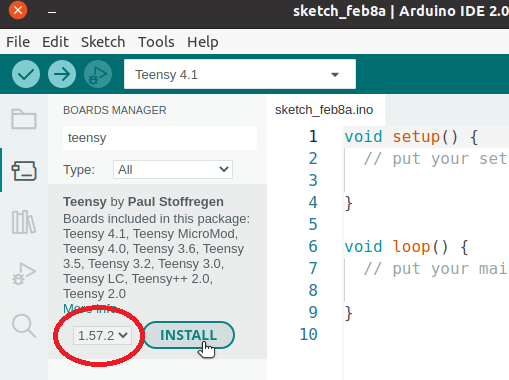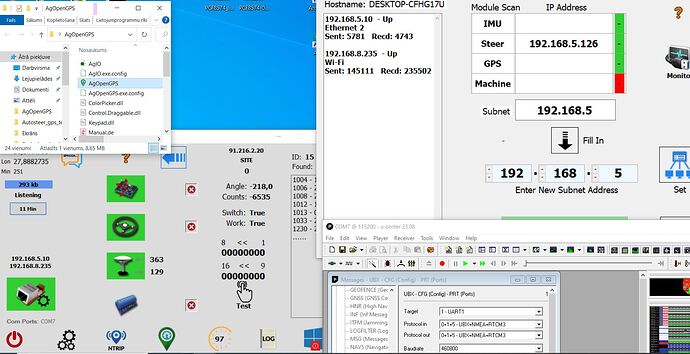Do you not need to be using the aio v4*** firmware option?
Is your usb lead definitely compatible, have you tried another lead
Is the usb block on the pcb flashing green and orange at the front
That ping sound is because you tried to flash it previously with an incompatible version of Teensyduino - plug the teensy in and press the white button to put it straight into loader mode, then try Program button again. Hopefully that’ll cure it.
Thank you. I downloaded the correct file again. The LEDs “Autosteer_gps_teensy_v4_1.ino.hex” will light up.
Make the change you want in ino, then save (maybe with a new name).
Then use teensy loader to load that file. Arduino 1.8 plus i think 1.57 add on work(the wiki have am instruction about how to load using 1.8. Arduino ino version 2 have many problems loading autosteer correctly to teensy.
Proszę o pomoc.
Zamawianie w PCBWay
Audyt nie powiódł się
Prześlij plik ponownie
Nieudany powód:
Proszę o potwierdzenie czy jest to płyta 4- czy 2-warstwowa.
After translation i see they ask if your PCB have 2 or 4 layers. We do not know because you do not write which PCB you are trying to order. Some are 2 layer others are 4 layer
Próbuję zamówić AiO v4.1 Micro.
If you’re having trouble flashing the Teensy, use this instead - two button presses and it’s done:
4.1 micro is 4 layers
Does anyone have a correctly configured sketch file with “zEthernet.ino” settings for V4.1 board?
What do you mean, they are already correct in the repository?
If you’re having issues flashing correct firmware, use the tool I posted above?
If you renamed the autosteer file, then you still must save it in the same folder where the other connected files are (like zEthernet.ino)
All the needed ino files then open together with the autosteer file.
It worked for me too! Thanks!
Looks like your ready to go. Go through the steer wizzard and you should then get the autosteer light to go from red to green when steer in enabled.
How to properly connect this KC868-A16 board, I want the board to turn on Hardi hc 2500 8-section switches (I’m thinking of soldering the wires to the switches)
I’d advise perhaps starting a separate thread for this to draw more attention, that’s not really a PCBv4 matter - looks like a cool device tho!