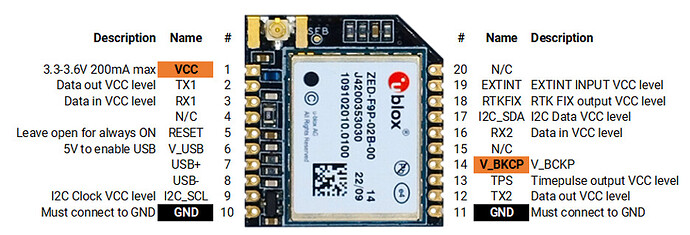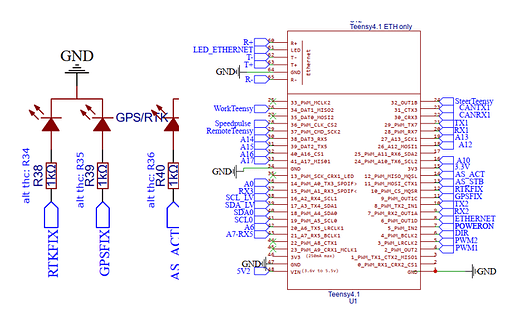Compiling with another computer did not seem to help. I am thinking it must be some problem with the hardware. As suggested (if I understand correct) the led shall be red when connecting the Teensy and nothing else. Since that is not the case, could it be a hardware issue?
I would guess it’s a firmware settings issue.
Are you sure you got the F9P firmware and config correct?
I followed the instructions for the firmware update on the Ardusimple homepage. I used the file from the Agopengps github site.
Perhaps I need to try again. I could have missed something.
I just tried to resolder headers on and for Teensy. I also resolder headers for f9p. Did not work.
You should not have to make any more changes in settings other than load the Teensy firmware, F9P firmware and config file from the board repository.
Be sure to have a clear view of the sky, I’m not sure AOG will detect GPS if no valid sentence available.
I will try to see if a clear sky makes a difference. Still, the test proposed by TeddyStamford (only usb to Teensy and check leds) make sense to me and do not require any satellite connection if I understand correctly.
Looking at the .ino for Teensy it states:
// connection plan:
// Teensy Serial 7 RX (28) to F9P Position receiver TX1 (Position data)
// Teensy Serial 7 TX (29) to F9P Position receiver RX1 (RTCM data for RTK)
The F9P Micro pinout:
I guess I could check the PCB if there is a connection
Pin 28 on Teensy and Pin 2 Micro
Pin 29 on Teensy and Pin 3 Micro
More ideas of PCB measurements?
could someone verify which jumpers get used in the AIO V4 micro board. my setup will use the baraki steering valves. does it need to have a jumper connecting the 2 pins for remote or pressure? is that for the disengage feature so if i use the psi sensor then id jumper the pressure pins, and then what about the 0-20ma pins do those need a jumper cap on them as well?
Still no GPS connection.
Could anyone verify that I am using the correct files.
Got these:
https://codeload.github.com/farmerbriantee/AgOpenGPS_Boards/zip/refs/heads/master
AgOpenGPS_Boards-master.zip
AgOpenGPS_Boards-master\Ublox F9P
UBX_F9_100_HPG132.df73486d99374142f3aabf79b7178f48.bin
1.32 SingleAntennaRover.txt
AgOpenGPS_Boards-master\TeensyModules\V4.1\Firmware\Autosteer_gps_teensy_v4_1
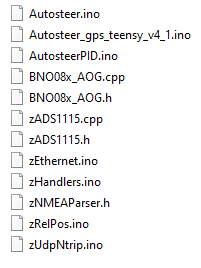
I have measured the PCB and everything seems fine.
The diode seems to be activated by the Teensy
I agree that it seems to be firmware
You could try software debugging (does teensy say waiting for GPS over serial? If not (something is received) you could try to trace the gps datas way and write some “checkpoints” to terminal if gps was received…
Now this does include recompiling and making changes…
I use Arduino IDE (for flashing) when the Teensy is removed from the PCB since I read that is should. Connecting and reading serial could not hurt and sounds like an great idea. Thanks!
Did you follow the wiki suggestions. Using 1.8.x together with teensyduino 1.57 https://github.com/farmerbriantee/AgOpenGPS_Boards/wiki/configuring-the-teensy
Yes, I did…
It was there I got the information:
“You can plug your Teensy in now over USB - and make sure it is removed from the Panda or All-in-one-boards!!”
As you have no GPS in AGIO I assume you do not have the teensy blinking orange/red.
So apart from bad soldering or other bad connections, you are back at to:
A: F9P not working
B: Or somehow not set the matching baudrate. (older ino for teensy used 115200)
When uploading the TXT you did see a lot of green dots filling up on screen i U-center ?
And you did SAVE in U-center!
I had the teensy on the board, removed the ampseal → board not powered, then plugged into the teensy usb and was able to read the serial output using the serial monitor of arduino ide. There you can then seebit registering the BNO and GPS (connect antenna). I also first made the mistake of not saving the config in u-center so didn’t receive GPS. Saving it under actions->save config did it for me. I used the f9p 1.32 frimware and singleantenna config from current master of AgopenGPS_Boards repository.
For Teensy I had to comment out line 18 and 19 (Wire1.end(); Wire1.begin()![]() of TeensyModules/V4.1/Firmware/Autosteer_gps_teensy_v4_1/zADS1115.cpp, otherwise it was constantly rebooting… that was a proposed fix here https://discourse.agopengps.com/t/teensy-disconnecting/, but it seems it only is an issue with the newer teensyduino version…
of TeensyModules/V4.1/Firmware/Autosteer_gps_teensy_v4_1/zADS1115.cpp, otherwise it was constantly rebooting… that was a proposed fix here https://discourse.agopengps.com/t/teensy-disconnecting/, but it seems it only is an issue with the newer teensyduino version…
Thank you Larsvest for supporting me!
I have checked the PCB connections between F9P and Teensy. Seems ok to me(for what that is worth).
It is of course hard to tell if the F9P work or not. But at least it can be flashed and it shows satellites in U-center
The baudrates in .ino says:
const int32_t baudAOG = 115200;
const int32_t baudGPS = 460800;
const int32_t baudRTK = 9600; // most are using Xbee radios with default of 115200
I saw green dots filling the screen when updating firmware. For the .txt just showed numbers uploading.
I tried to save config both via Receiver → Action → Save Config and View → Messages View
It seems like there is an issue with the communication between F9P and Teensy…
I do not think I have any issue with rebooting. My steer test seems to work just fine. The steer switch does however not seem to work(have not looked into that in detail).
You are right green dots are for firmware.
Try different baudrates at the 460800 spot.
If for some reason f9p does not run at 460800.
Try 115200 first
What speed do ucenter connect to f9p?
Do you mean like changing .ino to
const int32_t baudGPS = 115200;
and change U-center to 115200?
Another thing, in u-center, there is this “magic wand” button when setting baud rate. Shall that button be pressed or not? I think I’ve tried both, but I am not really sure…
I did not know I could see what speed u-center connects. I thought it just was to set the baud rate
I mean only change teensy ino , and hope by luck to get the same as f9p have. It seems f9p does not save the wanted baudrate.
I suppose you have NOT f9p connected to the USB, when connected to AgIO.
Make sure f9p have been powered off after connected to ucenter (to make sure settings are what you have saved on f9p. )
“I suppose you have NOT f9p connected to the USB, when connected to AgIO.”
No it is UDP
Ok ,I’ll perform som baud rate tests and see if that would sort it. Tonight it will however be some service on our harvester combine. It would actually be neat to fit a V4 AIO on the old combine as well ![]()