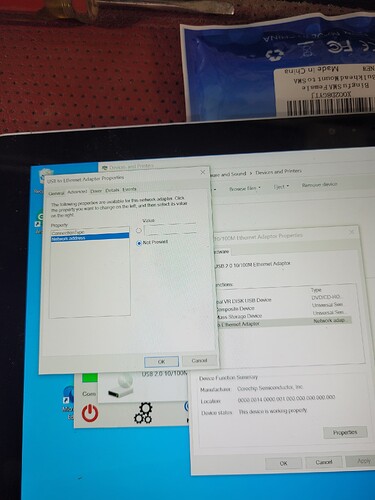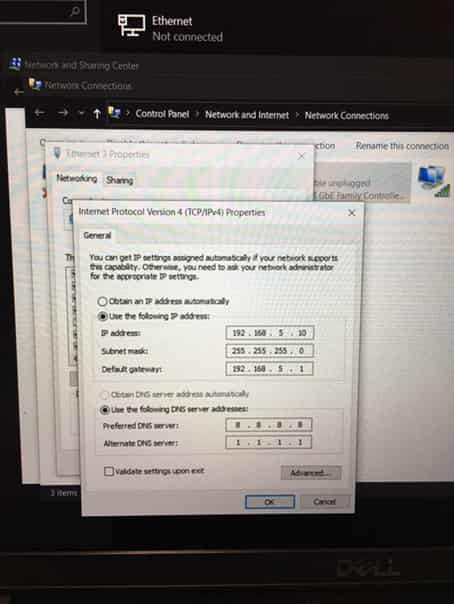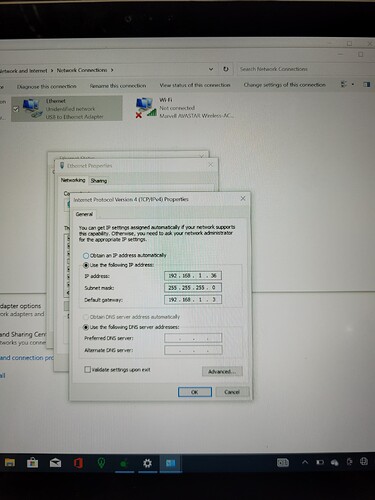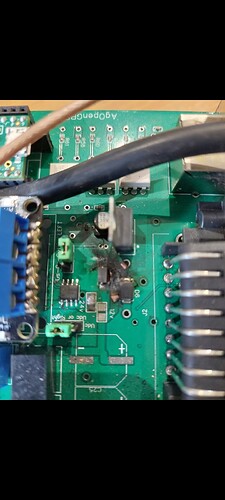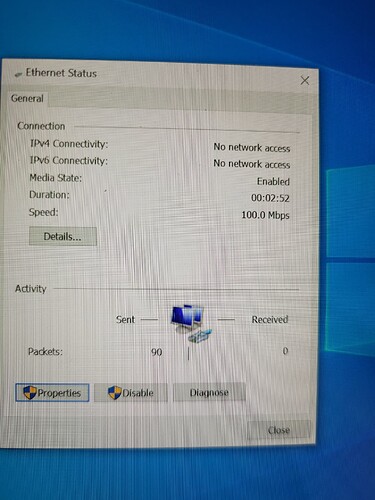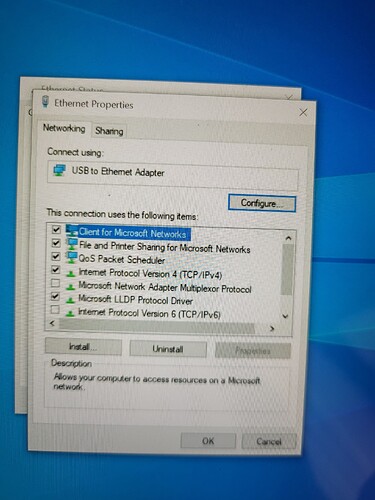127.0.0.1 is windows loopback ip. Its where windows is working in the background. Cant get rid of it.
Hi everyone!
It looks like my phidget motor has too low power to steer. When I switch on the autosteer I can feel its resistance. When I unmounted the motor and turned on steer switch it worked. But I could stop it by hand almost easily. I thought that the motor isn’t powerfull enough, but when i connected it to bench PSU and gave it 24V it feels so powerful.
My board is 2.4. I encountered something about bypassing the cytron. Does anyone knows what should I do?
Easy way IP.zip (979.4 KB)
Quick video that Brian made for setting IP
When you look do you have “ethernet 2” and is it only there when the usb adaper is plugged in?
This is usually the IP to set.
With you adapter cable plugged in. Go into the control panel or you can go into settings and into network and sharing center. Click on change adaptor settings, double click on Ethernet and it should bring up the Ethernet properties page. Double click on the ipv4 and it’ll bring up the page for you to enter the static IP address for the agio. The computer defaults to obtain an IP address automatically so you want to click on the “use the following IP address” and enter in you system IP address.
As jhmach said. I forgot to mention that you’re looking for that adapter cable in your Ethernet page.
I tried a different laptop, and got connected instantly, so i know its in yhe ethernet dongle
Ive had a right disaster ![]()
Had the system running tidy yesterday with the birds nest wiring.
Wet day today so thought id tidy the wiring up and hide it behind the trim. Got it all done and went for a quick test drive. Didn’t get far and smoke coming out of the pcb😡
Any idea what has burnt and more why? And how do i try and sort it out
Put 8888 in the preferred dns
And 1111 in the alternate dns
Looks like you burnt out the positive 12v trace. It would be an easy fix to solder a wire from the through hole on the trace to one of the pads for the capacitors or the cytron 12v select pads. As for what caused this you probably accidentally have a wire shorted out somewhere in your wiring. Check the resistance on the ampseal of your wiring harness with a multimeter until you find a short that shouldn’t be there. I would try the 12v out and gnd to start.
The little chap on the left is the burnt component
i think, its certainly loose on the pcb.
What does it do and where do i join a wire to fix?
The pcb was powered up for ages and it was only when i tried to engage autosteer it started smoking
ahhh what a tw@ after all the headaches you’ve had ![]()
![]()
i dont know what component it is but would it be something to do with the motor as it wouldnt have power otherwise
The board is completely dead. Got power on pin 22 and 23 from the battery no components lite up.
The only thing i done differently today was i used pin 21 as a ground for the relay mod which is what is recommended. Yesterday i had it ground through pin 23. Been out and double checked the relay wiring and the rest all looks good.
The other thing i did was i cut all the unused wires which im not using from the middle row, could these have shorted out? ( had the wrapped up in a ball before) ![]()
I recall reading somewhere that the mosfet and the heatsink would short out and needed to ensure space between.
The heatsink is the one standing up beside the BN0. (shown in the photos you had in the post linked above)
Maybe someone else can confirm that may have been the case?
I don’t know what happened but the trace to the 12v in diode looks burned in to. Gonna tale a little work to get it going. I think a THT diode would fix the trace there. I cant tell by the picture what else is burned.